How to deactivate your Twitter account or
delete your Twitter account
Twitter can be useful, informative, and even uplifting at times. But some times you wanna leave or sometimes you want to change your account so don't be worry here i'll show you today how you can delete or deactivate your twitter account.
- Click on (SETTINGS AND PRIVACY) from the drop-down menu under your profile icon.
- From the Account tab, click on Deactivate your account at the bottom of the page.
- Read the account deactivation information, then click Deactivate @username.
- Enter your password when prompted and confirm that you want to proceed by clicking the Deactivate account button.
After 30 days your account deleted permanently
If you change your mind you can reactivate by logging in before your
account is deleted permanently
NOTE
It’s important to note that if you just want to change your username or e-mail address, you don’t need to delete your account. You can make these changes very easily in your account settings.
Twitter also points out that although account deactivation happens almost immediately, some content from your account may still be viewable on the website for a few days.
Also, Twitter has no control over third-party websites – like Google or Bing – that cache content for quicker loading. This means content from your Twitter profile may remain available elsewhere on the internet.


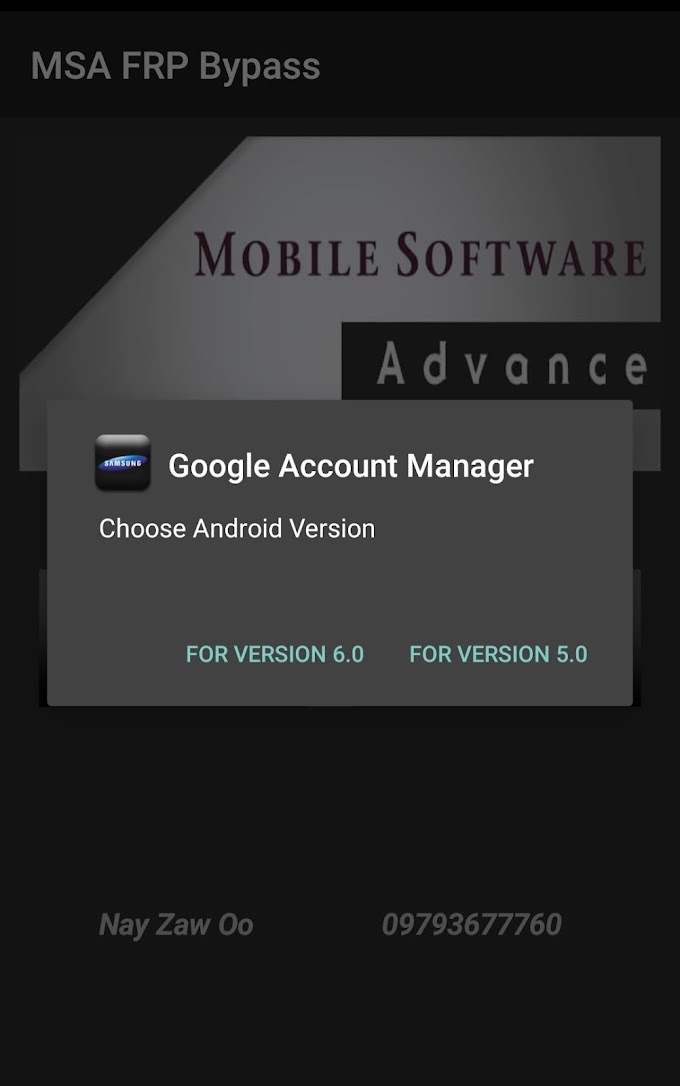





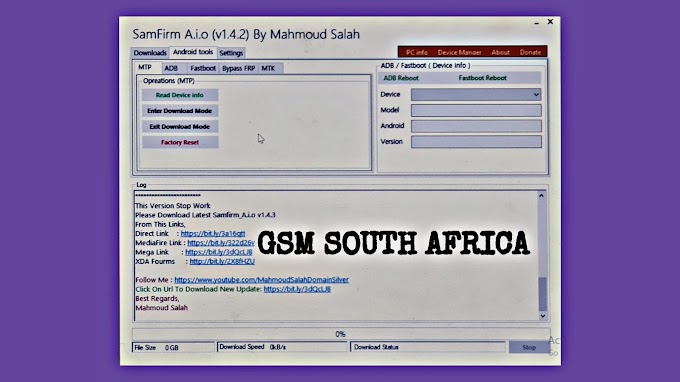
0 Comments