QuickShortcutMaker
By Gsm South Africa
QuickShortcutMaker is a very simple application that does exactly what its name suggests: create shortcuts on the desktop of your Android device. You can create shortcuts to applications as well as processes and activities. This means that you can create a shortcut to WhatsApp just as easily as you can create a shortcut to an operating system that you normally don't have easy access to.
One of the strengths of QuickShortcutMaker is that it lets you customize your shortcuts. You can choose the icon as well as the name of the shortcut, which makes it easy to mask shortcuts if you so choose.
QuickShortcutMaker is an application that offers more than what you expect at first glance. It's ideal for quickly accessing your application menus and settings.
One of the strengths of QuickShortcutMaker is that it lets you customize your shortcuts. You can choose the icon as well as the name of the shortcut, which makes it easy to mask shortcuts if you so choose.
QuickShortcutMaker is an application that offers more than what you expect at first glance. It's ideal for quickly accessing your application menus and settings.
It helps you to remove google account on android 5,0 & 7.0
How to Install
Before installing QuickShortcutMaker 2.4.0, you have to make sure that your phone has permission to install third-party apps.
- Open your device's settings.
- Tap "Security" in the "Personal" section.
- Slide "Unknwon Sources" to "On".
- Tap "OK" to confirm your changes.
After allowing Unknown Sources, you can install the APK file of QuickShortcutMaker 2.4.0.
- Open your "File Manager" or "File Explorer".
- Open the directory where you saved the APK file you have downloaded. (Usually in "Downloads" folder)
- Tap the APK file.
- Tap "Install".






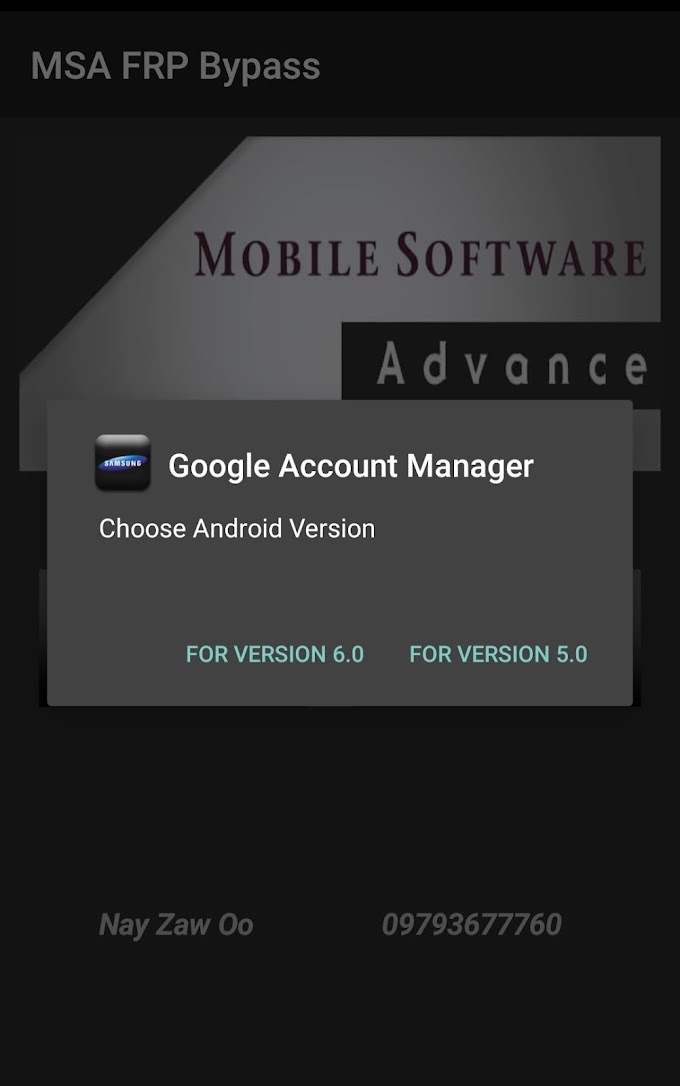






0 Comments