Huawei P30 Pro 9.1 Frp Solution Without Pc Huawei Vog-l09 Google Account Solution
- First you need to connect with wifi.
- Then switch off your phone.
- When phone is completely press and hold POWER BUTTON and VOLUME UP button when you will see huawei logon on screen you need to release POWER BUTTON but do not release VPLUME UP till you get wipe options on screen
- Then press on WIPE DATA / FACTORY RESET
- Then write YES on screen and Press again on
- After factory reset press on SAFE MODE
- Phone will restart with safe mode
- Then go to your settings and press on SYSTEM then RESET then RESET ALL SETTINGS after reset settings
- Press on RESET PHONE
- After reset manual your phone will on without GOOGLE ACCOUNT
If you will get any problem watch video..
The Android Security Bulletin contains details of security vulnerabilities affecting Android devices. Security patch levels of 2019-07-05 or later address all of these issues.
Android partners are notified of all issues at least a month before publication. Source code patches for these issues have been released to the Android Open Source Project (AOSP) repository and linked from this bulletin. This bulletin also includes links to patches outside of AOSP.

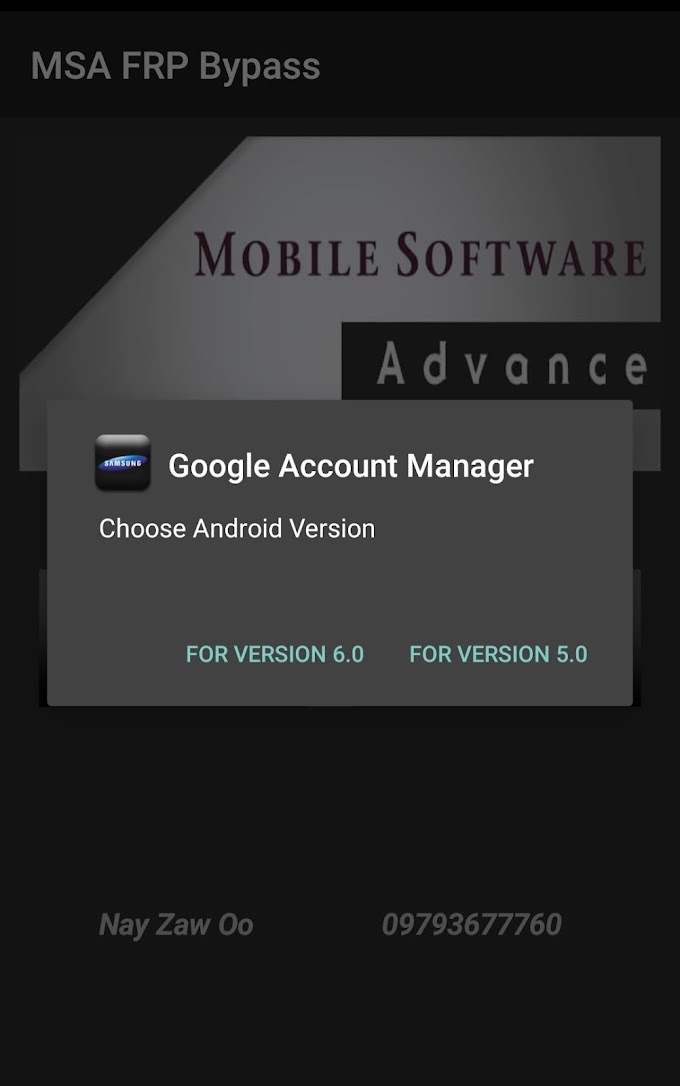






0 Comments