How to factory reset SAMSUNG Galaxy Note 10? How to wipe all data in SAMSUNG Galaxy Note 10? How to bypass screen lock in SAMSUNG Galaxy Note 10? How to restore defaults in SAMSUNG Galaxy Note 10?
- Hold down the Power key for a few seconds to switch off the mobile.
- Then start pressing Volume Up + Power button together for a couple of seconds.
- Release all keys when the SAMSUNG logo pops up.
- Tap on the screen when the Android Robot with "No command" picture appears.
- Now use volume key to select "wipe data/factory reset" and press the Power button once
- In this mode choose "Yes -- delete all user data" and press the Power key once.
- Then "reboot system now" by using the Power button.



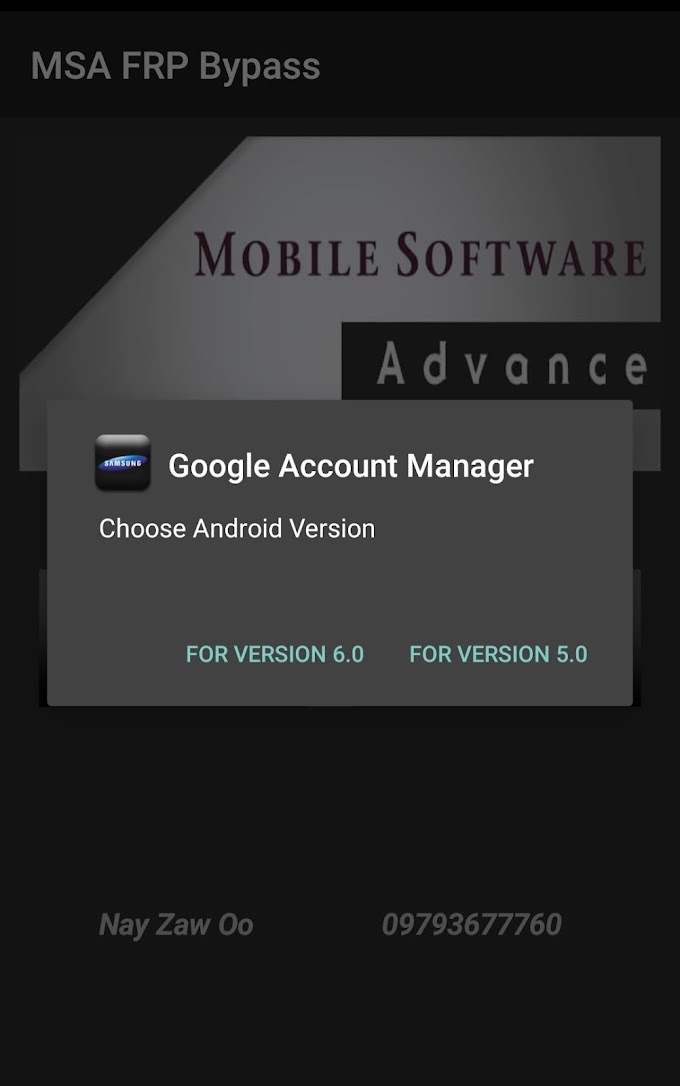





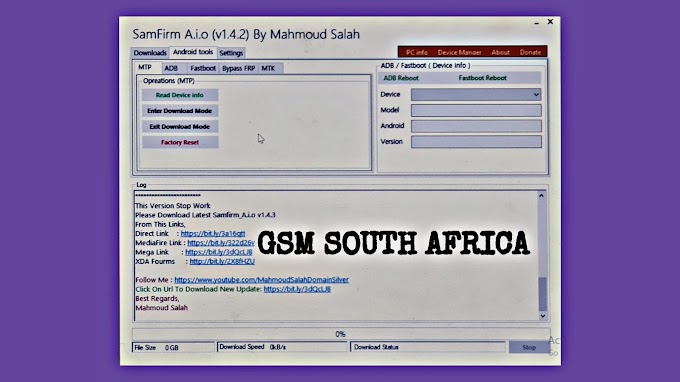
0 Comments