FRP Huawei WITH CODE
*#*#1357946#*#*
The process of removing FRP is for new security patch..
We Are Not Allow You To Use This Method On Stolen Phones Thanks.
Follow The Steps
Power on your Huawei Enjoy 9 and Connect it to a Wi-Fi network.
Return to the Huawei Welcome screen and Tap on Emergency Call.
Type this code: *#*#1357946#*#*
A Settings page appears
Now swipe your finger from the left and tab on Setting Home.
Now from the setting menu choose Security & Privacy.
Then tab on screen Lock & passwords.
Set Lock screen passwords
Type & confirm the new password.
Finally Restart your Huawei Enjoy 9 and complete the setup process.
If You are getting any problem just watch the video


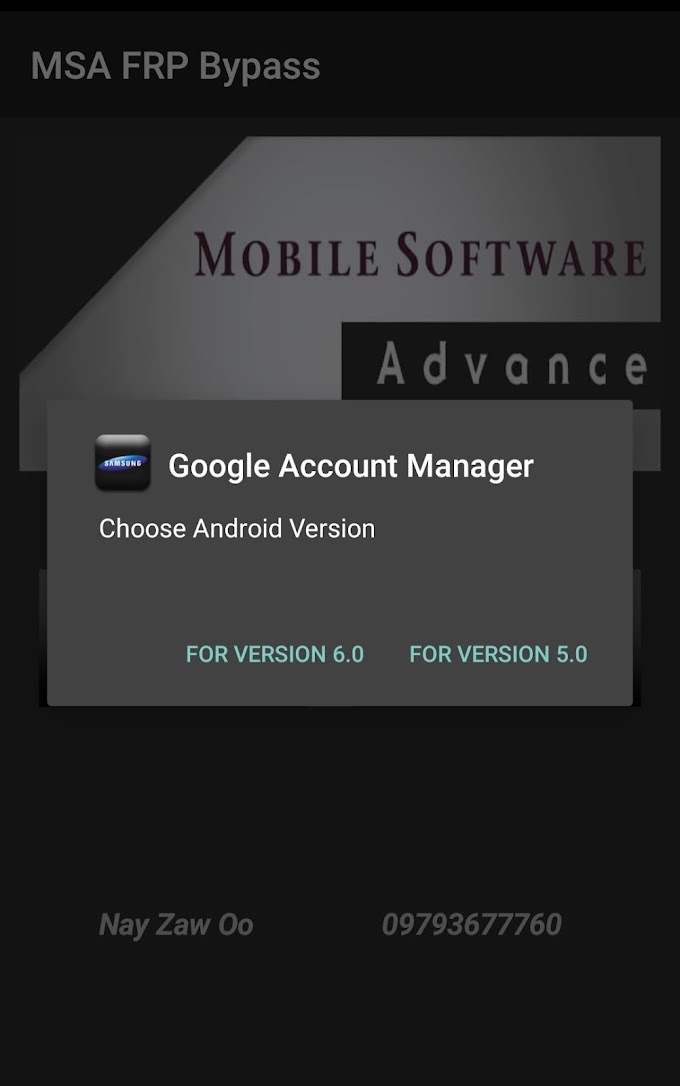





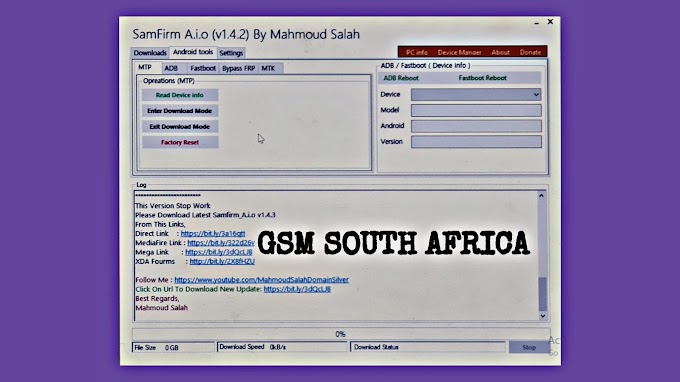
0 Comments