Reset FRP UART (EMMC chips) With Octoplus
1. Click "Reset FRP UART (EMMC chips)" button.
2. Connect the phone to Box via UART cable While Your Phone On Downloading Mode
3. Press and hold "Vol-" and "Power" buttons for 15-20 seconds.
4. Wait until the software will ask you to connect USB cable.
5. Connect the phone to PC via USB cable. Software will read some data.
6. Connect again the phone to Box via UART cable.
7. Press and hold "Vol-" and "Power" buttons for 15-20 seconds.
8. Follow software instructions On Screen
2. Connect the phone to Box via UART cable While Your Phone On Downloading Mode
3. Press and hold "Vol-" and "Power" buttons for 15-20 seconds.
4. Wait until the software will ask you to connect USB cable.
5. Connect the phone to PC via USB cable. Software will read some data.
6. Connect again the phone to Box via UART cable.
7. Press and hold "Vol-" and "Power" buttons for 15-20 seconds.
8. Follow software instructions On Screen
Reset FRP ADB (Combination) With Octoplus
To Enable ADB and Reset FRP lock you can try to do the following:
I.
1. Write "boot.img" partition from appropriate Combination firmware.
2. Perform "Reset FRP ADB (Combination)" operation in the software
II.
1. Write full combination firmware.
2. Enable ADB from settings
3. Write stock firmware without "recovery.img", "cache.img", and "userdata" partitions.
III.
1. Write full Combination firmware.
2. Go to "Developer Options" in the phone’s Settings.
3. Check "Enable OEM unlock" option.
4. Perform Factory Data Reset.
5. Re-flash the phone with full stock (original) firmware.
Note: "boot.img" from combination firmware can be not compatible with current phone's firmware. In that case phone will stuck on logo, or will be rebooting after writing of such boot. To restore the phone to its initial condition you need to re-flash it with different full stock (original) firmware (or try to write only boot of such firmware).
Note: You can write "boot.img" combination firmware or to downgrade phone's firmware version only on your own risk!
PS: If you cannot find combination firmware for your model inside «SAMSUNG/COMBINATION" folder in Support Area, this means Thay don’t have this files at the moment.
I.
1. Write "boot.img" partition from appropriate Combination firmware.
2. Perform "Reset FRP ADB (Combination)" operation in the software
II.
1. Write full combination firmware.
2. Enable ADB from settings
3. Write stock firmware without "recovery.img", "cache.img", and "userdata" partitions.
III.
1. Write full Combination firmware.
2. Go to "Developer Options" in the phone’s Settings.
3. Check "Enable OEM unlock" option.
4. Perform Factory Data Reset.
5. Re-flash the phone with full stock (original) firmware.
Note: "boot.img" from combination firmware can be not compatible with current phone's firmware. In that case phone will stuck on logo, or will be rebooting after writing of such boot. To restore the phone to its initial condition you need to re-flash it with different full stock (original) firmware (or try to write only boot of such firmware).
Note: You can write "boot.img" combination firmware or to downgrade phone's firmware version only on your own risk!
PS: If you cannot find combination firmware for your model inside «SAMSUNG/COMBINATION" folder in Support Area, this means Thay don’t have this files at the moment.


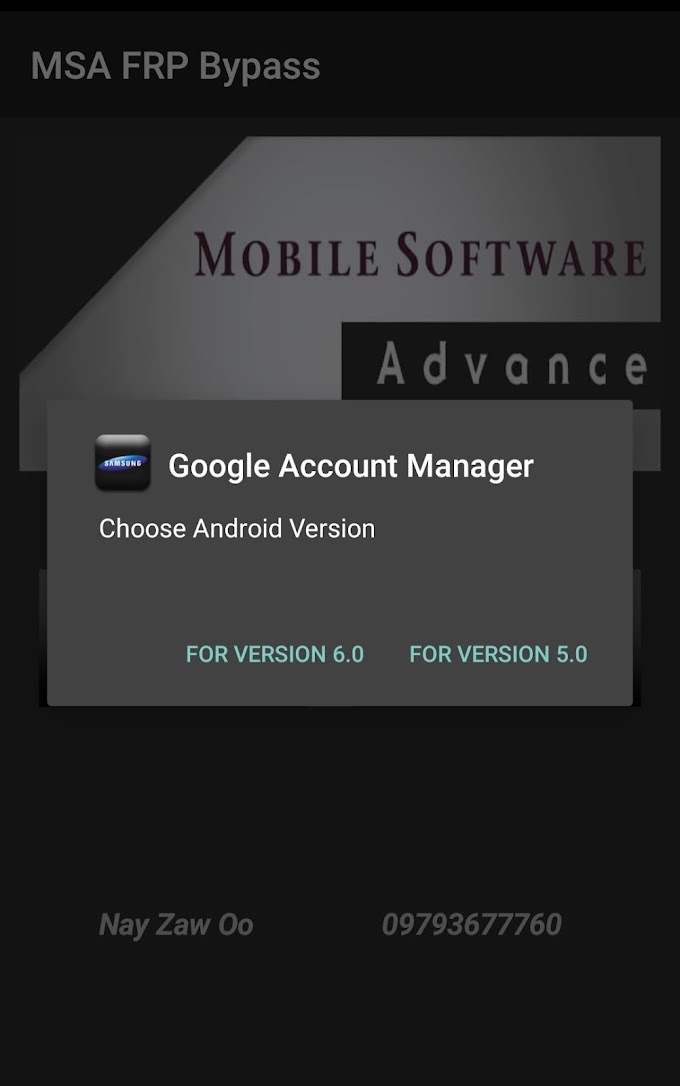





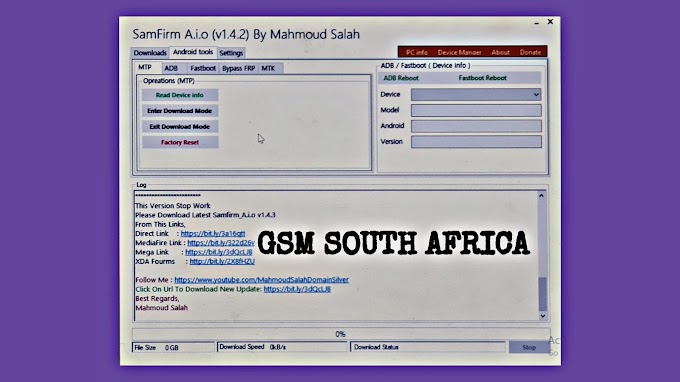
0 Comments