How To Switch Off Samsung Galaxy Note 10 & Note 10 Plus
Samsung Galaxy Note 10 - Biggest Phone Of The Decade!
Samsung shifted its focus towards Galaxy Note series with the production of 10 and code name used for this phone is "DaVinci" and if relate this name to the history then we can say that this phone will be work of art. Samsung Galaxy Note 10 will be the biggest smartphone on the earth because it is going to beat the Apple which have 6.3 inch screen and pro variant of this phone is launching with 6.75 inches screen. Samsung's Galaxy Note 10 coming with Dynamic AMOLED display and you know what this phone is coming with 4K resolution. 1080 x 2280 will be the resolution of the display and Samsung Galaxy Note's design is also changed. On the front side of the phone, you will only see one thing and that thing is the display of this phone. So it is safe to say that Galaxy Note 10 by Samsung will be the first one to bring a whole screen design in history where bezels will be reduced to a minimum. Display of this smartphone is not the only thing but internals of Samsung Galaxy's Note 10 are also upgraded and inside this phone you will get the latest product from Samsung and it will be Exynos 9825 chipset which will surely beat most of the rivals so Galaxy Note 10 is supposed to be the most powerful device on the face of the earth because its chipset is also powerful just like its immersive display. Samsung Note 10 gonna hit the shelve with Android Pie operating system covered with the layered Samsung's latest creation which they developed after collaborating with the Google so Note 10 will have the One UI interface which is going to make this device, even more, desiring for smartphone lovers.Method
You can't switch off your phone with power buttonWhen you will press power button your phone will
open BIXBY Don't worry about this let me tell you how to switch off your NOTE 10 & NOTE 10 PLUS
Press And Hold Power Button And Volume Down Button In Few Seconds You'll Get Power Off Options
Done
For More Clear Help Just Watch Video

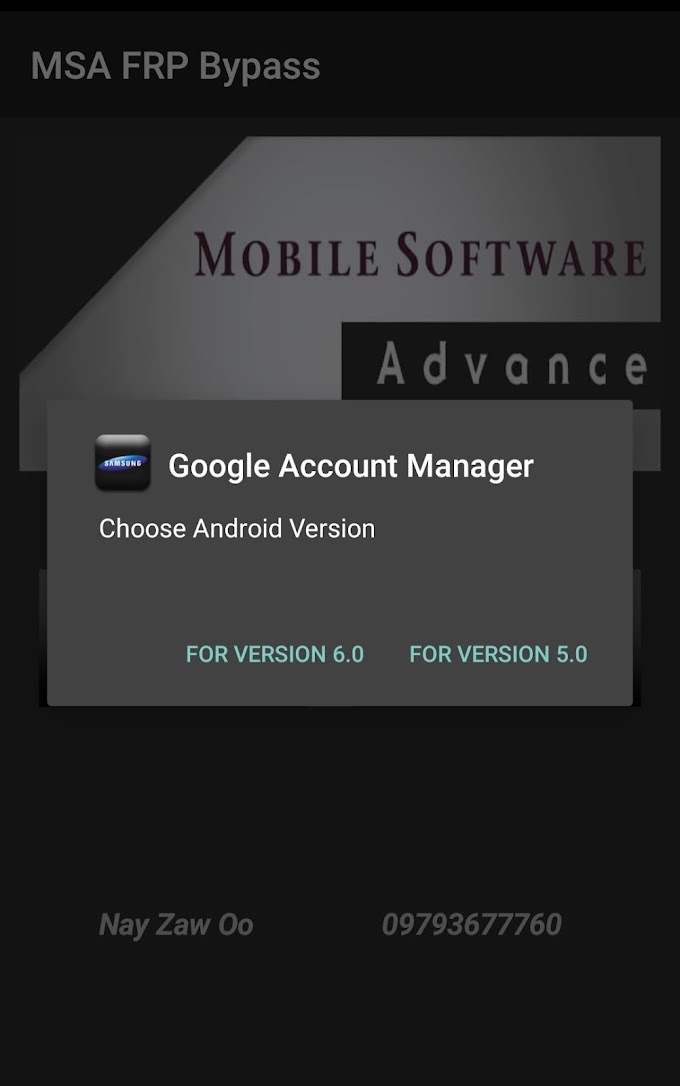






0 Comments