Unlock Bootloader
About Bootloader
Unlocking your Android phone’s bootloader is the first step to rooting and flashing custom ROMs.And, contrary to popular belief, it’s actually fully supported on many phones. Here’s
how to unlock your bootloader the official way.
Not Every Phone Will Let You Do This
There are two kinds of phones in this world: Those that let you unlock your bootloader, and those that don’t.
Whether you’re allowed to unlock your bootloader depends on the manufacturer of your phone, the model you have,
and even your carrier. Nexus phones are all unlockable by nature, and many phones from Motorola and HTC allow you
to unlock your bootloader through a similar process as the Nexus.
Other phones, however–and some carriers–don’t allow you to unlock your bootloader the official way,
which means you have to wait for developers to exploit a security vulnerability if you want to root
and flash ROMs. If you have one of those phones, this guide will sadly not help you.
The best way to find out which category your phone falls into is to browse its section at XDA Developers.
If you have an HTC or Motorola phone, you may be able too research its unlockability on HTC or Motorola’s website.
If it doesn’t support unlocking, you’ll have to use an unofficial unlocking or rooting method,
which you’ll usually find on the XDA Developers forums.
If your phone does support unlocking through more official channels, read on.
Bootloader?
In literal terms, bootloader is code that is executed before any Operating System starts to run.
The concept of bootloaders is universal to virtually all Operating systems that inculcates operating
systems on your PC, laptop, smartphones, and other such devices. Bootloaders basically package the
instructions to boot operating system kernel and most of them also have their own debugging or modification
environment. As the bootloader kicks off before any piece of software on your device, it makes it extremely
processor specific and every motherboard has it’s own bootloader. This is one reason that all Android phones
have different Custom ROMS developed due to high variance of processing hardware present on the device.
The iDevices running iOS somewhat share the same hardware specs and hence you don’t see much variance in their bootloaders.
Android Bootloaders
Every Android phone has a bootloader that instructs the operating system kernel to boot normally.
But you need to understand one thing here that as Android OS is an open source OS and is available on a variety of different hardware,
every manufacturer has their own version of bootloader specific for the hardware present in it’s environment. We also saw couple of weeks
back that Motorola packaged an “eFuse” command in their Android phones, which could brick (permanently turn off) your device in case you tried
to flash a Custom ROM.
Why Is Bootloader Locked?
A bootloader is usually locked on an Android device because although it’s an open source OS,
still the manufacturers want you to stick to their Android OS version specifically designed for
the device. In order to apply this concept, manufacturers lock the bootloader. With a locked bootloader
on Android devices, it is virtually impossible to flash a Custom ROM and forced attempts void warranty
as well as usually end up in bricks. Therefore, the first step is to always unlock the bootloader.
Why To Unlock Bootloader On Android Devices?
The explanation to this question is really simple. If you want root, you’d be wanting to flash Custom ROM post-root,
and if you want to install a Custom ROM, you’d need to have your stock bootloader unlocked. In simple terms Unlocking
the bootloader allows you to install custom Firmware on your Android phone, root and install mods.
Warning
Unlocking your phone’s bootloader voids its warranty. It also completely wipes (formats) your Android phone’sinternal memory including applications, contacts, SMS and MMS messages etc.


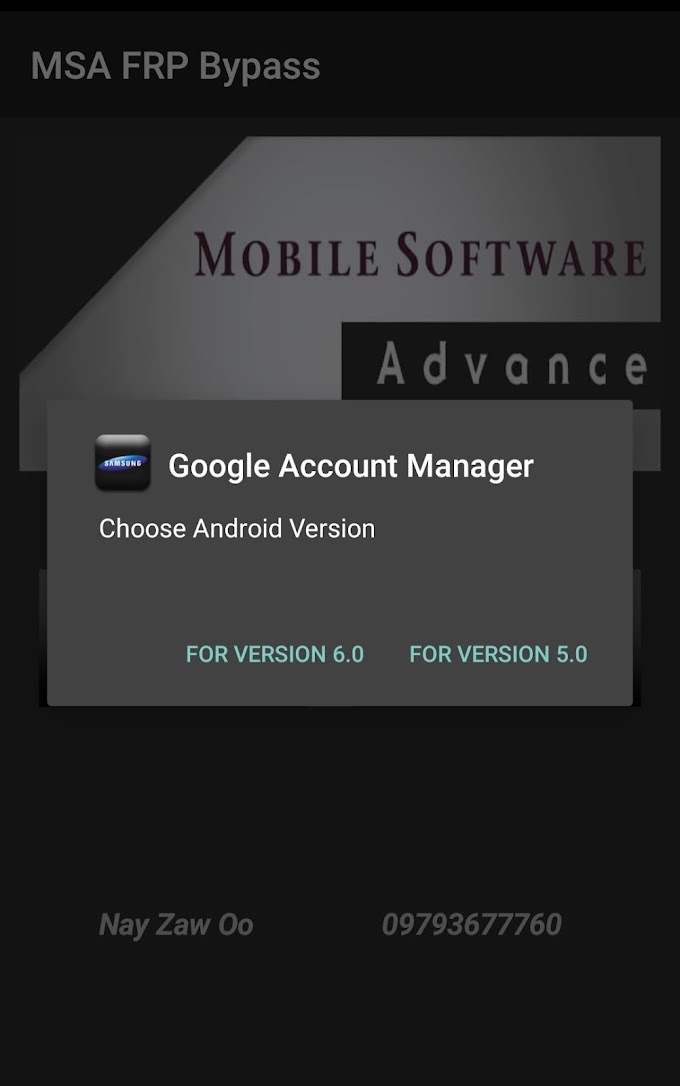






0 Comments