HiSuite is an Android smart device manager for Huawei and Honor smartphones. This official tool lets you control your smartphone from your computer. HiSuite helps to manage images, videos, applications, SMS, etc. on your device directly through the PC. Moreover, the app also provides phone backup and it protects the data using a password HiSuite Backup feature will be very useful whenever you upgrade phone system software, factory reset it or install a new ROM. Under this process, there is a high risk of data loss. In this case, HiSuite will be very useful to perform a secure backup of all your data which can be restored easily. Additionally, if you’re too cautious about your phone data then we advise you to perform backup regularly so that if any data is deleted accidentally then you have the backup to restore it back.
- Download and install the HiSuite application on your computer.
- Enable HDB on your phone.
- To do so, go to Settings > Advanced settings > Security > and toggle on “Allow HiSuite to use HDB” feature.
- Give necessary permissions to HiSuite from Settings > Apps > HiSuite > Permissions and select the required app permissions.
- In case, if there are no HDB settings in your device then manually enable USB Debugging.
- Once done with the above steps, open the HiSuite app and connect your Huawei device to PC using a standard USB cable.
- After a connection is set up successfully, you will see the following screen on your HiSuite.
- Select the Home tab and click on Back Up.
- Now you need to select all the data which you want to take a backup. Next, select a backup path and then touch the ‘Back Up’ button to begin.
- In the next screen, HiSuite will ask you to set up a password for your backup. If you have set up a password, then it becomes mandatory to remember and enter the same when restoring the data.
- On a successful backup, you will be notified with a message: Complete



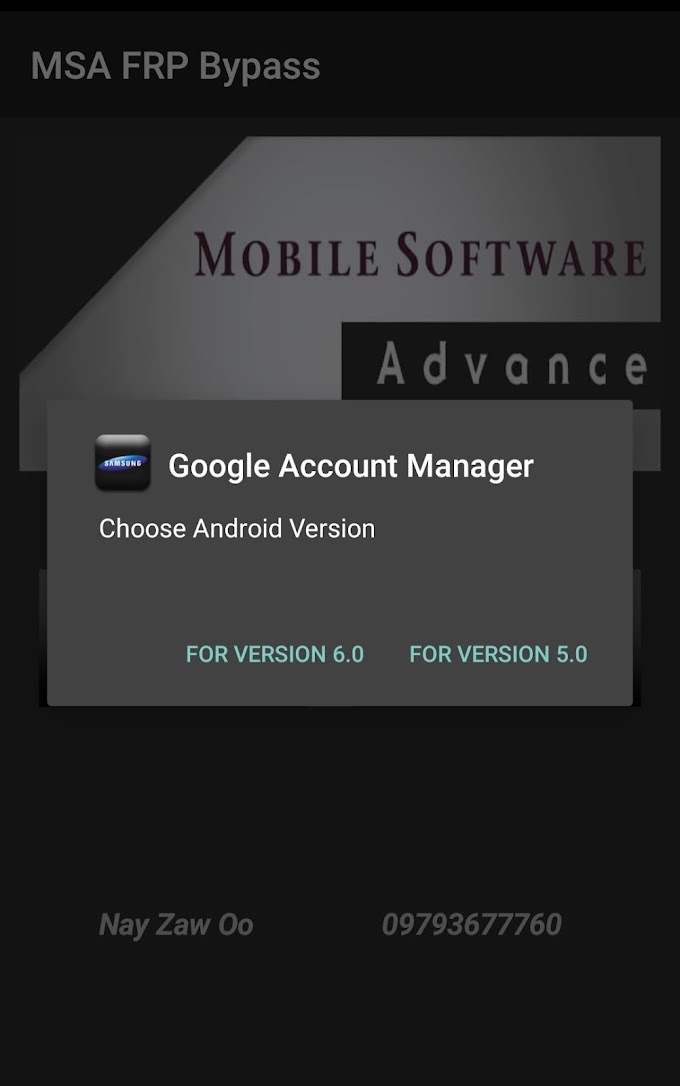





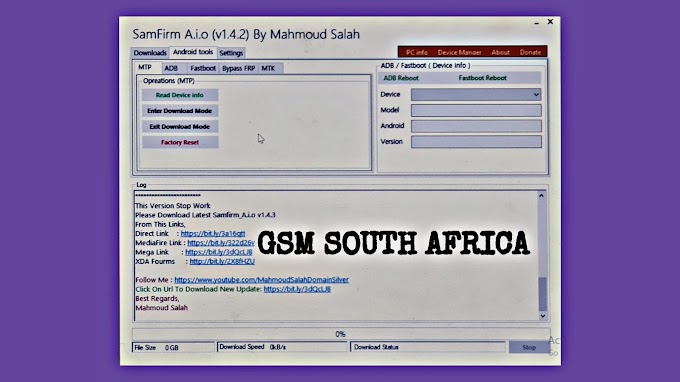
0 Comments