ST MTK Universal Tool
ST MTK Universal Tool is a lightweight Windows software that lets users remove FRP, pattern password pin lock, and flashing Firmware, Factory Reset, Unlock Mi Cloud lock, Remove Demo mode on any MTK powered smartphone and tablet in Flash/USB/Vcom mode. So, if you would like to know the process of How to use ST MTK Universal Tool V1 then download & follow our simple steps to use it on your pc easily.
The procedure is quite simple, You just need to click twice on the ST MTK Universal Tool installer file, and then wait for three seconds, you’ll be able to access the shortcut for the program on your desktop. Now connect your phone to the PC in Flash/USB/Vcom mode, choose the option you want to use, that’s it.
It is 100% compatible with all versions of Windows System, Windows XP, or Windows 7, 8, 8.1, 10, (x32, 64 bit). The following links will allow you to download the latest version of ST MTK Universal Tool onto your computer. The Tool comes with an easy-to-use UI & the size is just near 30MB, Its commands are based upon the CMD It is a perfect solution that does away with the requirement to write instructions manually.
How to Use MTK Universal Tool
Download & unzip the Unlock Tool
Disable Windows Defender or any other windows Antivirus software
Run MTKtool.exe as Admin
Now Power off your Android phone
Connect it to the PC
Go back to the tool, choose the Auth Bypass option to bypass the USB protection security
Then choose the option you want to use & Click START
Done.
- Xiaomi
- Samsung
- Huawei
- OPPO
- VIVO
- VSmart
- Asus
- Lenovo
- Infinix
- LG
- Meizu
- Nokia


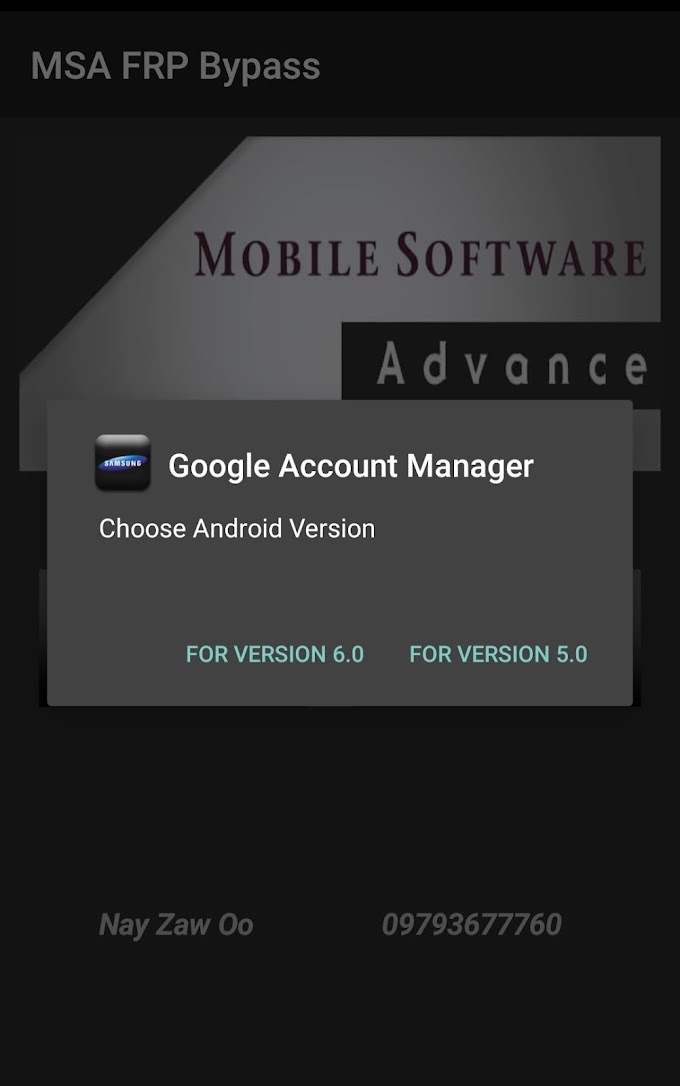





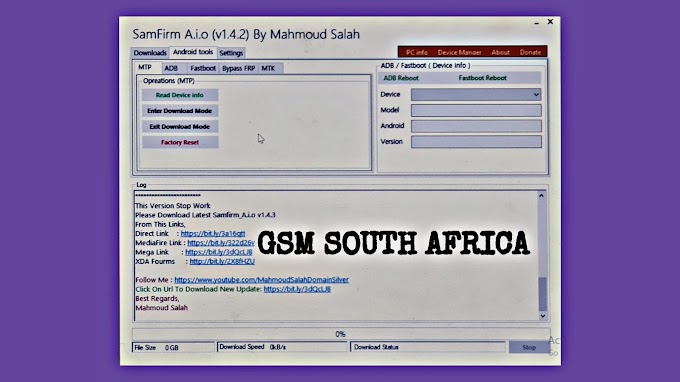
0 Comments