How to enter LG android phones into download mode
(All Models)
First of all you need to switch of your phone.Now press and hold the "Vol Up" button and connect your phone with USB cable to your PC. after few seconds your phone will enter in downloading mode...
Entering download mode is required for various operations though you will basically need to do that when trying to apply an update manually by using your computer. On the other hand, download mode might also be used when trying to flash a custom recovery image or when rooting by using a pre rooted firmware or on other similar procedures. The best is to know how to do the same as this is essential when having an Android device
If you have faced any issues while this process just watch the video down below


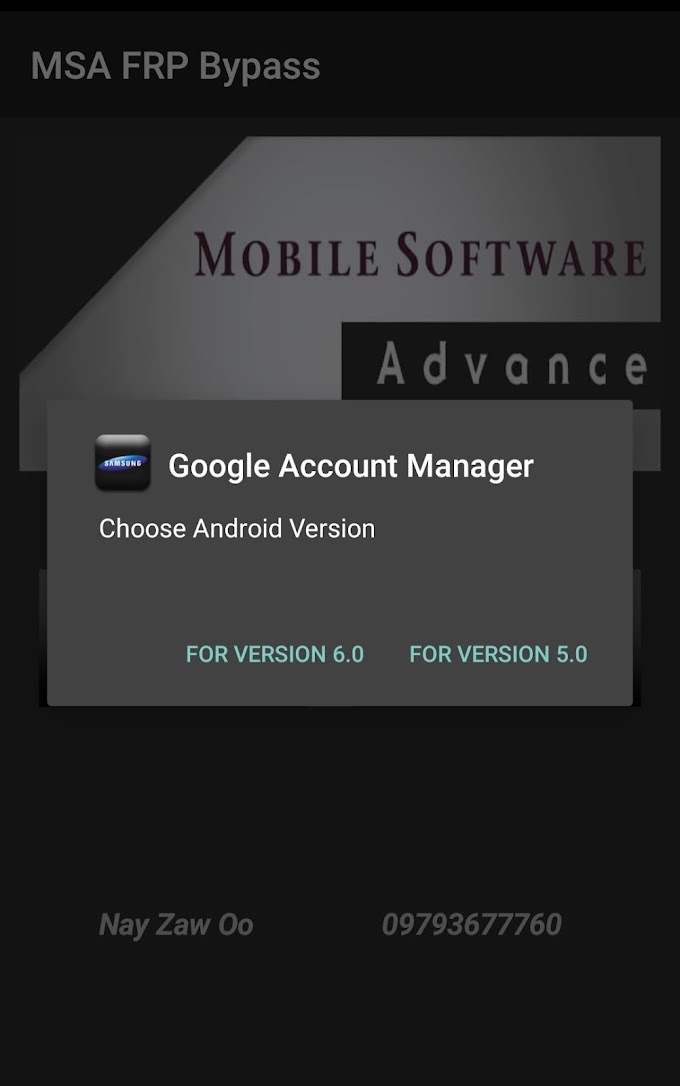





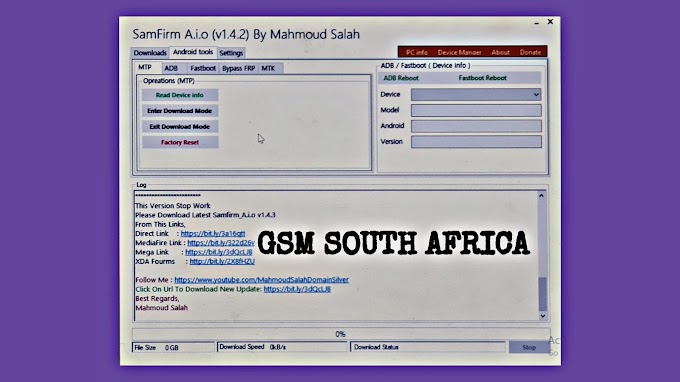
0 Comments