How to Put iPhone X, To iphone 11 Max into Recovery Mode also will work on iphone 7 to 8 plus
- Plug your iPhone into your computer using a Usb cable
- Launch iTunes on your computer
- While your iPhone is connected, Press and release the Volume Up button, then press and release the Volume Down button, then press and hold the power button until you see the Apple logo.
- The device will display the Apple logo. Don't let go of the Side button until you see the recovery mode screen.
Note: Before going through the process, make sure your computer is running the latest version of iTunes.
Note: In case, the download takes more than 15 minutes, and your device exits recovery mode, allow the download to finish and repeat these steps.
For More Watch Video


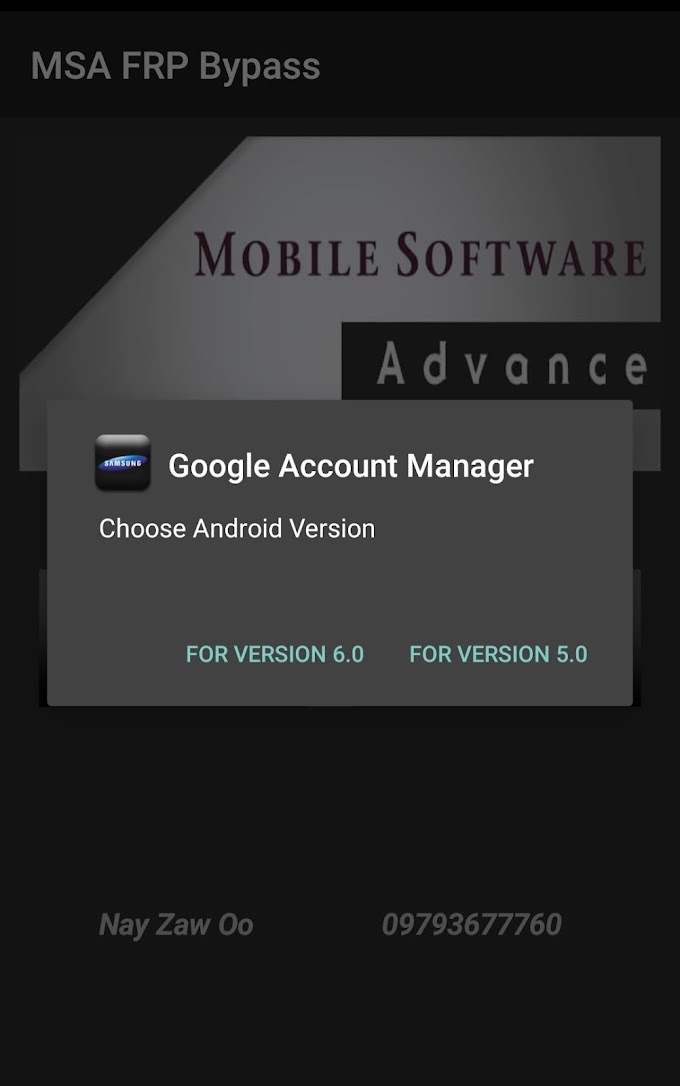






0 Comments