Bypass Frp On Samsung Galaxy Tab SM-T590
To remove google account from samsung wifi TAB SM-T590 you need Z3X BOX..
METHOD
- First you need to download COMBINATION FILE
- To download COMBINATION FILE open your Z3X BOX
- Then slect model SM-T590
- On flash Tab press on presets
- Then download COMBINATION FILE
- After Download put tab on DOWNLOAD MODE then Flash with COMBINATION FILE
- TAB will on with different method
- Open Settings and on your USB DEBUGGING
- Then slect J710F MODEL on Z3X
- Press on Unlock
- Then select RESET FRP
- After this Procedure
- Put Your Phone agin DOWNLOAD MODE
- Download flash file
- After Download Flash File
- Just Flash it
- Done
ahtishambuttsouth786@gmail.com











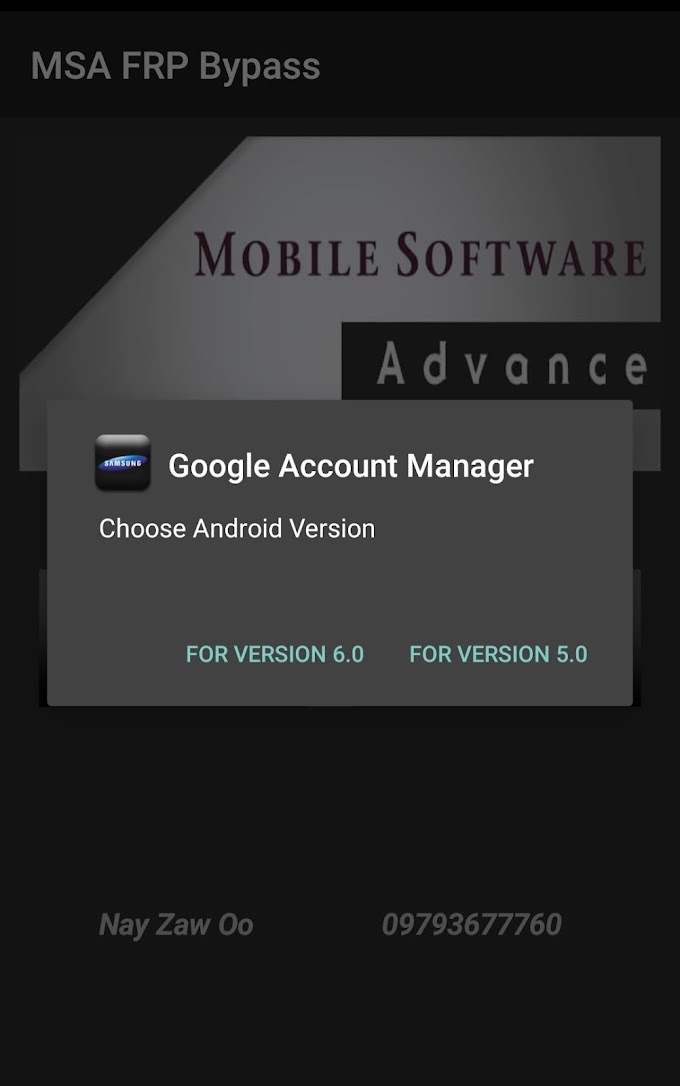





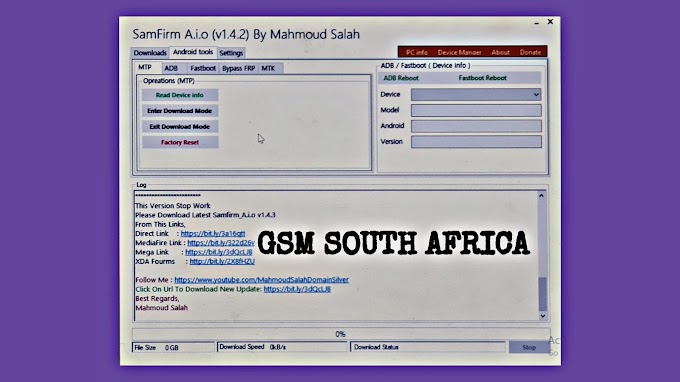
0 Comments