How To Repair Imei On Huawei Y5 Lite 2018
(Dra-Lx5)
To Repair Imei of Y5 Lite You need SIGMA BOX
Let's see how wo can change imei on (DRA-LX5)
- First you need to open your SIGMA BOX
- Click on PLATFORM and select MEDIA TEK
- Then click on SERIAL PORT and select USB (autodetect)
- Then Select Model DRA-XXX
- Select imei Put New Imei Under SIM 1
- Then Click on Repair Imei
- Switch Off Your Phone And When You'll Get Option on Sigma Hold Volume up + Volume Down And Connect Your Phone
- Then Your Phone Will Start Repairing It'll take Few minutes
- And after that Your Phone will be okay.
- DONE
For more help contact here









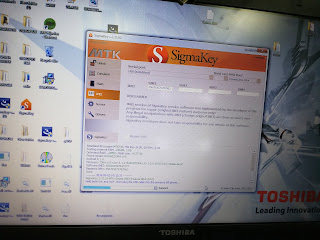


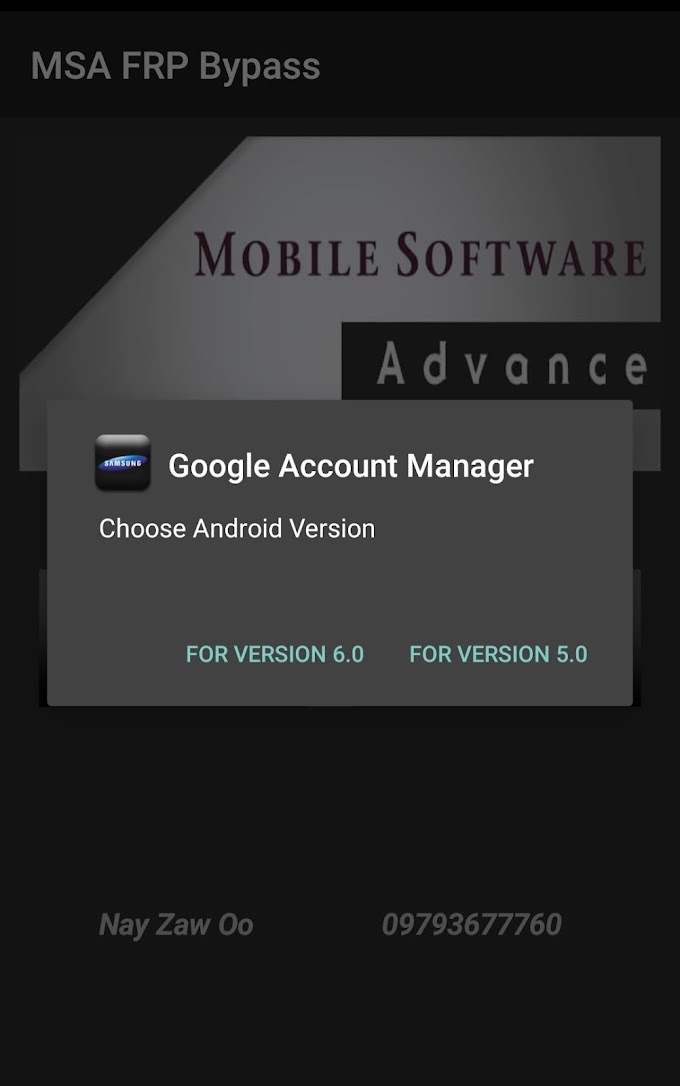






0 Comments