How To Remove Google Account On ZTE T920 With Click
 |
| Add caption |
To remove Google account ZTE T920 You need Z3x Box
- Connect Your Phone With Pc
- You'll Get ALLOW USB DEBUGGING on screen Tick On Always Allow and then press OK
- Then open your X3X Box
- Select Model G532F
- Go on Unlock Option
- Then Press On Reset FRP from the right side
- Your Phone will restart after 30 seconds Without Frp
- Done
 |
| Add caption |
 |
| Add caption |
Connect Here
ahtishambuttsouth786@gmail.com

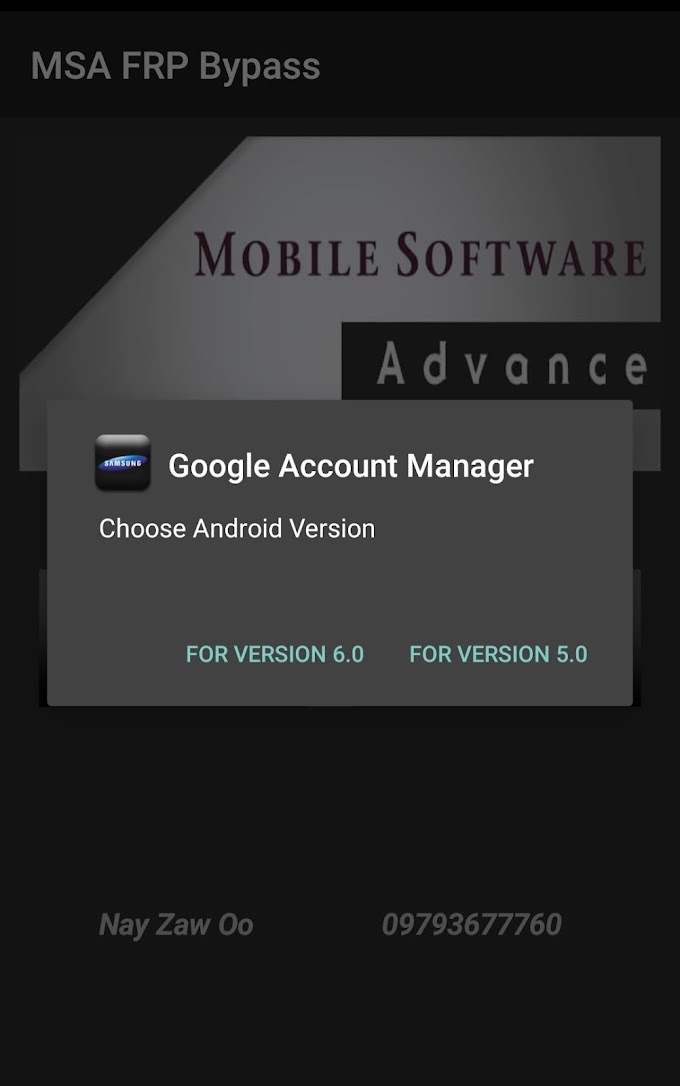





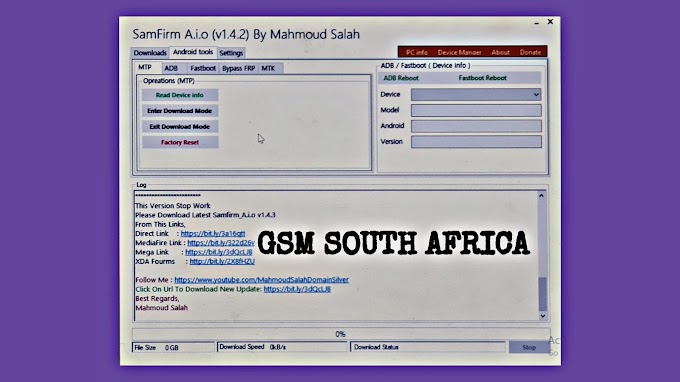
0 Comments